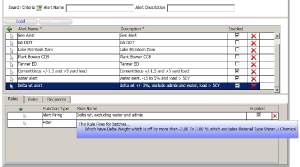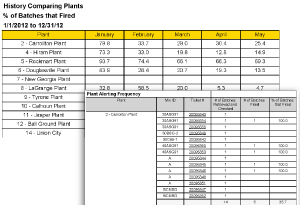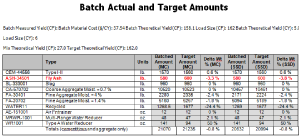QUADREL®
iAlerts

A cross-company notification tool. User-specific alerts signal all production issues, identify inconsistencies related to the original mix design, and recommend actions. iAlerts can be delivered via e-mail or text message. iAlerts can also generate evaluation reports.